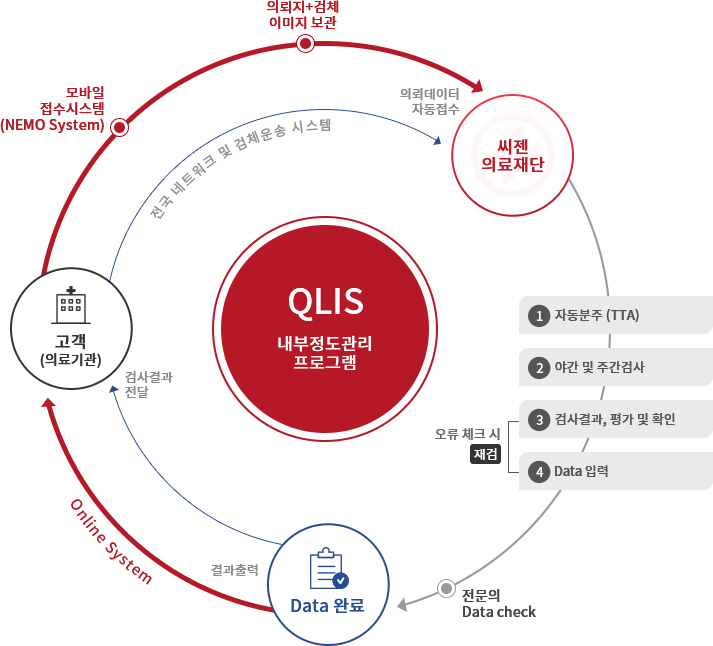검사업무 절차
검사업무절차
검체 접수 및 분류 인력지원에 대한 체계
검사항목에 따라 전용검사의뢰서 작성 후 검체와 함께 전국 지점의 영업담당자에게 전달하시면 씨젠의료재단만의차별화된 접수 및 검체운송 시스템을 통하여 안전하게 전달되므로 검체 도착 후 신속하게 검사를 수행할 수 있고,
검사에서 결과보고까지 진행과정을 홈페이지를 통해 확인할 수 있으며, 직접 환자 결과보고서를 출력하실 수 있습니다.
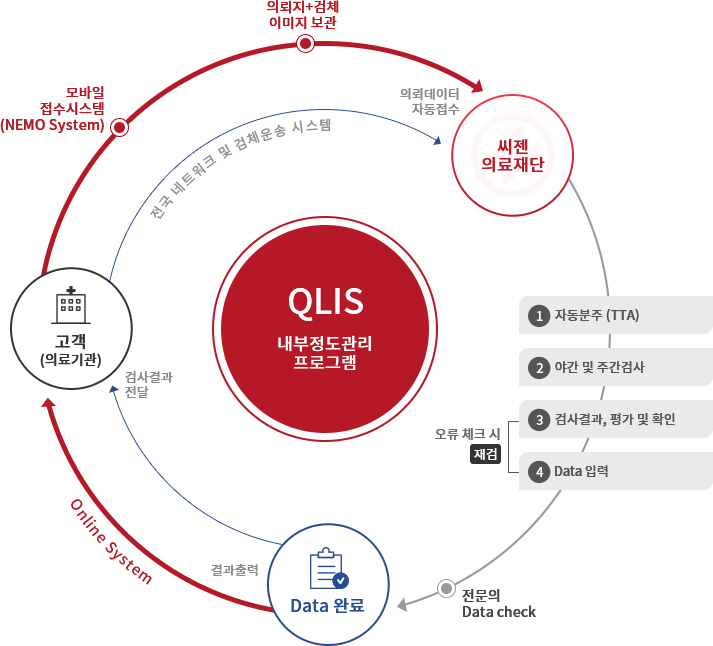
TOP
검사업무 절차
검체 접수 및 분류 인력지원에 대한 체계
검사항목에 따라 전용검사의뢰서 작성 후 검체와 함께 전국 지점의 영업담당자에게 전달하시면 씨젠의료재단만의